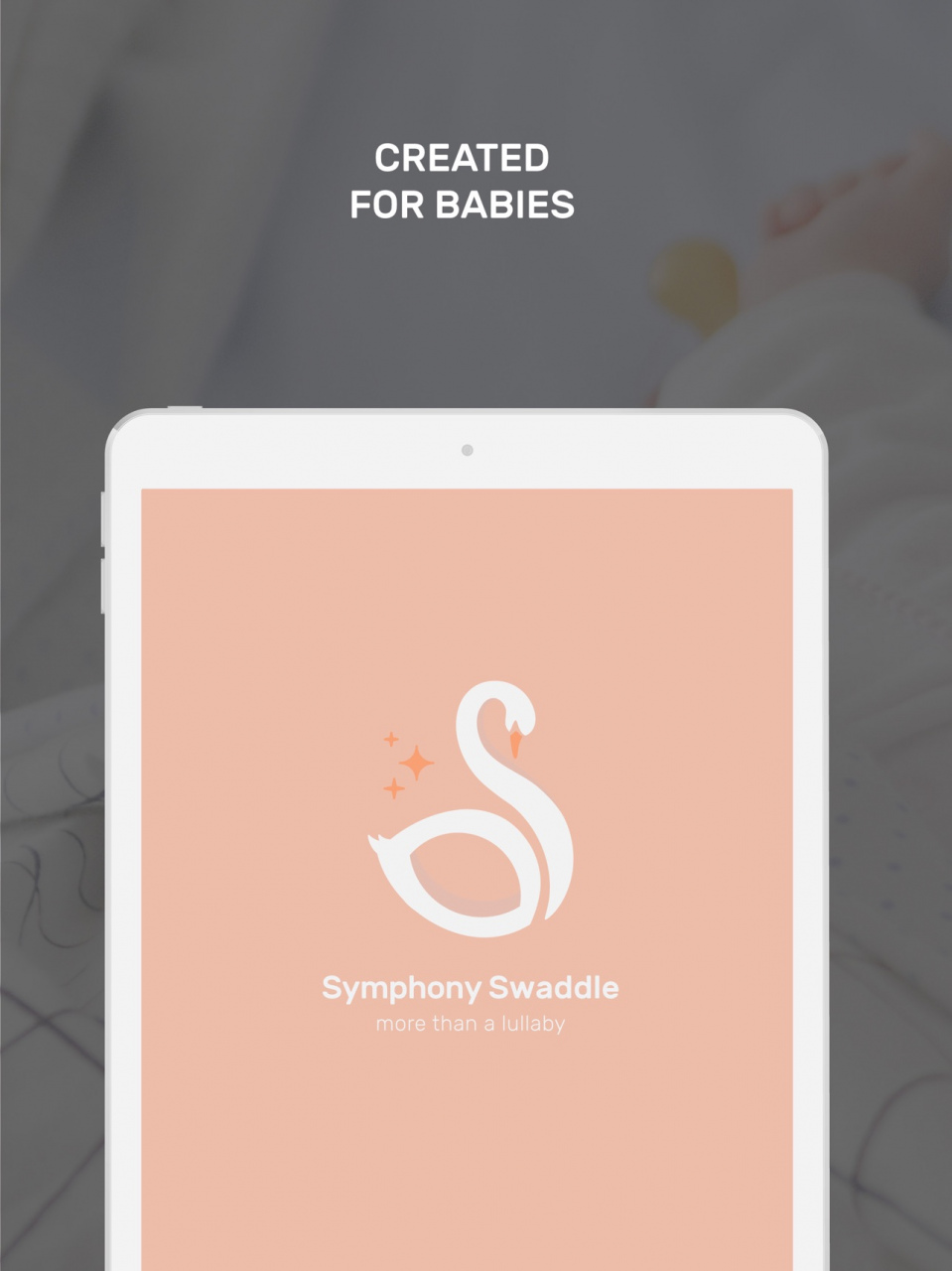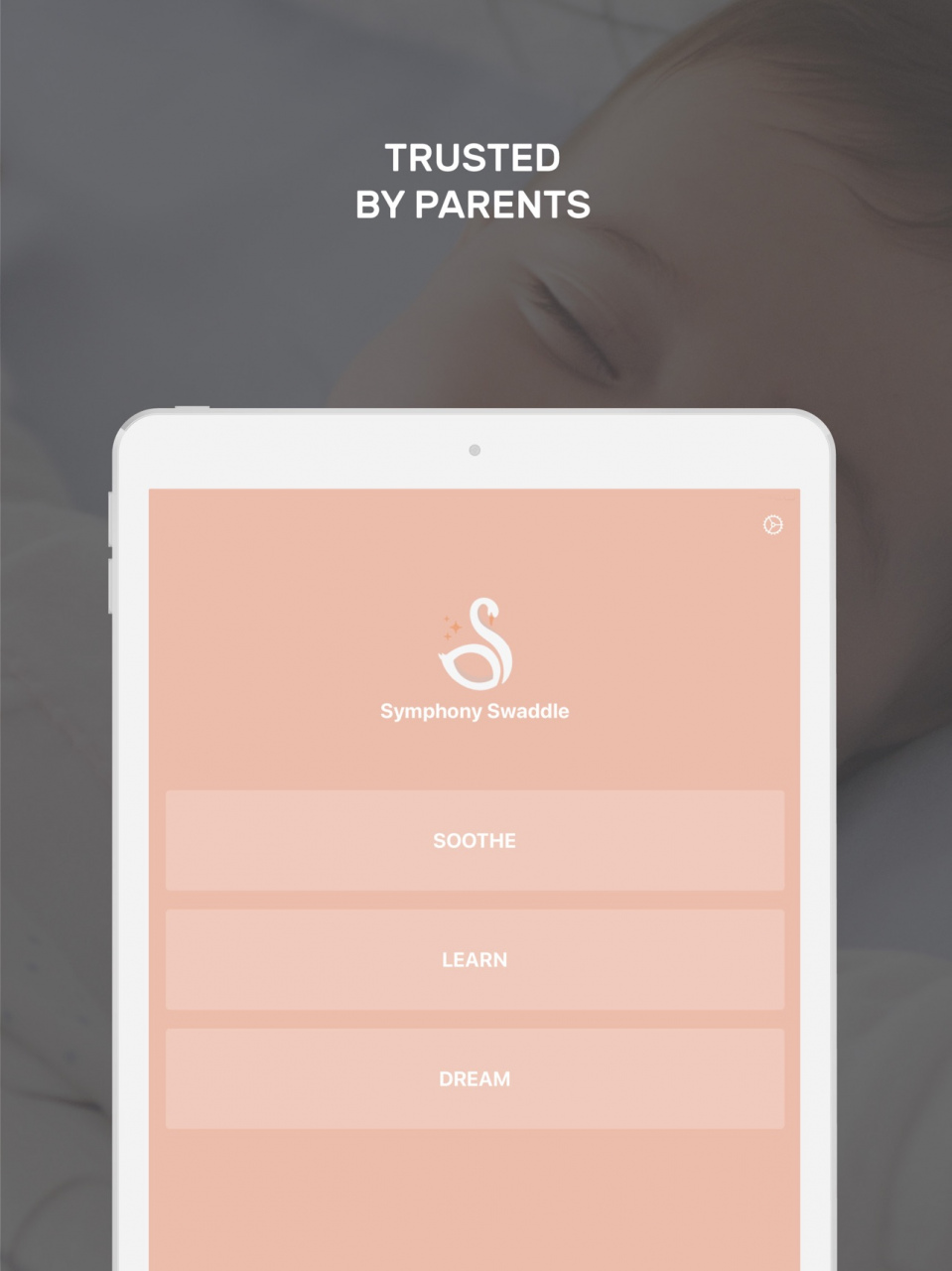Symphony Swaddle 1.1
Continue to app
Free Version
Publisher Description
Symphony Swaddle is a classical music app specifically designed to aid babies in relaxation, cognitive development, and restful sleep.
Symphony Swaddle fuses the well-researched benefits of classical music with specially crafted, custom arrangements that soothe and inspire. Designed and recorded by world-class musicians and concertmasters, Symphony Swaddle truly nestles newborns in a symphony. Every moment, and sound, is carefully curated to produce the optimal environment for babies and families.
Benefits of Subscribing
When you subscribe to Symphony Swaddle, you’ll get:
· Music divided into three categories—soothe, learn, and dream
o Soothe is calming music that helps your baby relax, especially during those fussy times of the day.
o Learn is more lively music that helps stimulate your baby’s cognitive development.
o Dream is white noise meant to be played continuously while your baby sleeps.
· New music continuously uploaded to all three categories
Before subscribing, please enjoy a free preview of the app!
Link to Terms Of Use:
symphonyswaddle.com/termsofuse
Link to Privacy Policy:
symphonyswadle.com/privacy
Feb 18, 2020
Version 1.1
Performance improvements!
About Symphony Swaddle
Symphony Swaddle is a free app for iOS published in the Health & Nutrition list of apps, part of Home & Hobby.
The company that develops Symphony Swaddle is Symphony Swaddle, Inc.. The latest version released by its developer is 1.1.
To install Symphony Swaddle on your iOS device, just click the green Continue To App button above to start the installation process. The app is listed on our website since 2020-02-18 and was downloaded 0 times. We have already checked if the download link is safe, however for your own protection we recommend that you scan the downloaded app with your antivirus. Your antivirus may detect the Symphony Swaddle as malware if the download link is broken.
How to install Symphony Swaddle on your iOS device:
- Click on the Continue To App button on our website. This will redirect you to the App Store.
- Once the Symphony Swaddle is shown in the iTunes listing of your iOS device, you can start its download and installation. Tap on the GET button to the right of the app to start downloading it.
- If you are not logged-in the iOS appstore app, you'll be prompted for your your Apple ID and/or password.
- After Symphony Swaddle is downloaded, you'll see an INSTALL button to the right. Tap on it to start the actual installation of the iOS app.
- Once installation is finished you can tap on the OPEN button to start it. Its icon will also be added to your device home screen.